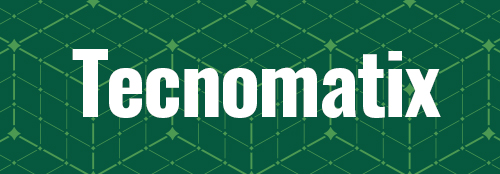Learn how to use the Sheet Metal application for creating machinery, enclosures, brackets, and other parts normally manufactured with a brake press. You will learn how to create base features like tabs and contour flanges, and build on them with more advanced features such as gussets and louvers. You will also learn about Advanced Sheet Metal commands.
- Software/Version: NX 12.0
- User Level: Intermediate
- Duration: 2 Days
Who Should Attend?
This course is suited for engineers, designers, and CAD/CAM managers who will use the Sheet Metal application.
Prerequisites
- CAD Fundamental Processes (TRCT2205-TC)
--OR--
- Successful completion of Designing parts in NX Advisor on Learning Advantage (score >70%). Learning Advantage courses can also be used to prepare for the prerequisite assessment.
Provided Course Materials
- Access to online Student Guide through Learning Advantage
- Access to course activities through Learning Advantage
Primary Course Topics
Day 1
- Identifying Sheet Metal workflows
- Learning about sheet metal preferences
- Creating sheet metal parts using base features, bends, and flanges
- Closing corners, creating cutouts and deform features
Day 2
- Flattening sheet metal parts
- Creating advanced sheet metal features
- Analyzing sheet metal forming
- Working with non-sheet metal parts imported from other CAD systems