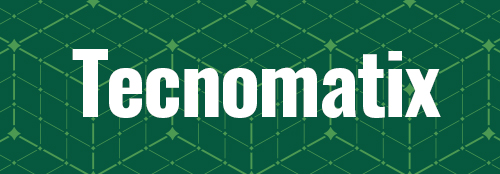The Process Simulate on eMS Human Simulation course provides step-by-step instruction on how to use Process Simulate to create human simulations, check ergonomics, and perform reach studies.
- Software/Version: Process Simulate on eMS 13.1
- User Level: Beginner
- Duration: 5 Days
Who Should Attend?
Individuals who wish to become knowledgeable on creating human simulations, checking ergonomics, and performing reach studies using Process Simulate on eMS.
Prerequisites:
- Previous experience with a 3D system is recommended.
Provided Course Materials:
- Student Guide
Course Topics:
- Basic Enviornment
- Study creation
- Creating sequences of simulation operations
- Collision detection
- Section cutting
- Video and picture output
- Defining kinematic devices such as lift assists and levers
- Introduction to the human task simulation
- Positioning and walking
- Human operation modification
- Human envelopes and vision window
- Postures, Posture library, and kinematic jogging
- Grasping and releasing objects
- Working on moving lines
- Operating levers, lift assists and manual spot welding
- Picking up, carrying, following, and setting down objects
- Task Simulation Builder and other tools
- Using hand tools
- Assigning object weight, forces, and lift frequency
- Ergonomics report viewer
- Applying various ergonomic standards to a human simulation
- Introduction to custom reports